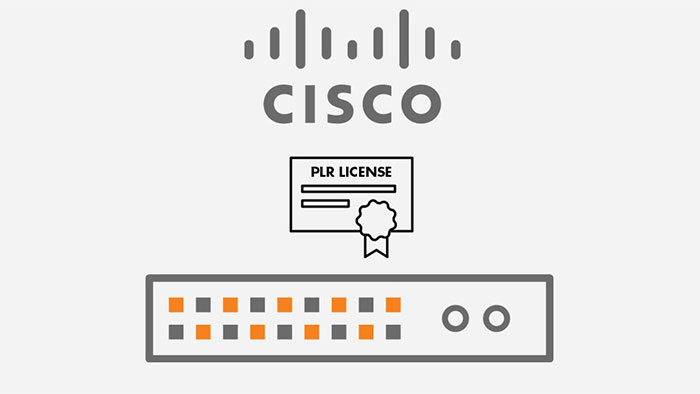
Cisco PLR license or permanent license reservation, is a simple licensing solution for highly secure environments. While Cisco smart licensing needs periodic connections to the Cisco smart software manager to keep the devices registered, Cisco Smart Licenses need renewal on every 1-3 or 5 years and customers almost get confused between different licenses’ PIDs, offline PLR license is able to register all devices’ features permanently.
Currently, customers can register the following IOS XE based devices using CLI interface and PLR license:
To register the mentioned devices with PLR License, first you need to enable the smart license reservation on the device using the following command:
Switch(config)#license smart reservation enable
After that, you need to generate a unique request code for your device:
Switch#license smart reservation request local
In this step, you need to share the generated code to our sales experts. Then, you will be provided a unique authorization code from Cisco for your device.
You can use the below command to install the code on your device:
Switch# license smart reservation install [Code]
Finally, you can verify the license status with the following command:
Switch# show license reservation
Customers should be noted that PLR licenses are node-locked which means that unlike the other smart licenses you CAN NOT move or transport the reserved license between different devices. Also, the provided authorization CAN NOT be used on other devices. Also, if you return an authorization code using the “license smart reservation return” command, the code would not be valid any more.