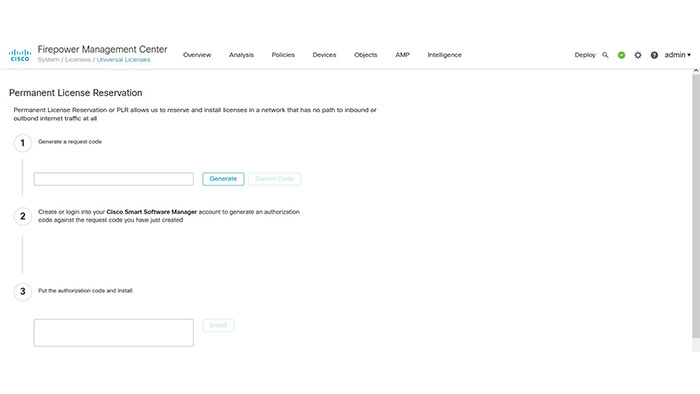Cisco FMC (Firepower Management Center) allows you to assign licenses to managed devices and manage licenses for the system.
A single Firepower Management Center can manage both devices that require Classic licenses and devices that require Smart Licenses.
A hardware Firepower Management Center does not require purchase of additional licenses or service subscriptions in order to manage devices.
Firepower Management Center Virtual has additional licensing requirements. See Firepower Management Center Virtual Licenses.
Not all functionality is available with an evaluation license, functionality under an evaluation license may be partial, and transition from evaluation licensing to standard licensing may not be seamless.
For managed devices, the licenses you need (Smart or Classic) depend on the software that runs on the device. FMC hardware models themselves require no license. Cisco Firepower Threat Defense and Firepower Threat Defense Virtual needs smart licenses for registration while NGIPS software such as Firepower 7000/8000 series, ASA Firepower and NGIPSv requires classic licenses to be activated.
The Firepower Management Center requires following Smart Licenses to manage Firepower Threat Defense devices:
FMC base licenses which needs NO subscription and allows user and application control, Switching and routing and NAT. FMC threat licenses enables intrusion detection and prevention, file control and security Intelligence filtering. FMC malware licenses enables AMP for Networks (network-based Advanced Malware Protection), Cisco Threat Grid and file storage. Cisco FMC URL Filtering provides category and reputation-based URL filtering.
Moreover, by activating Cisco PLR on the Cisco FMC, all features would be activated and FMC would be able to activate and support up to 25 Cisco FTD firewalls on the network.
For activating this feature please follow the below steps:

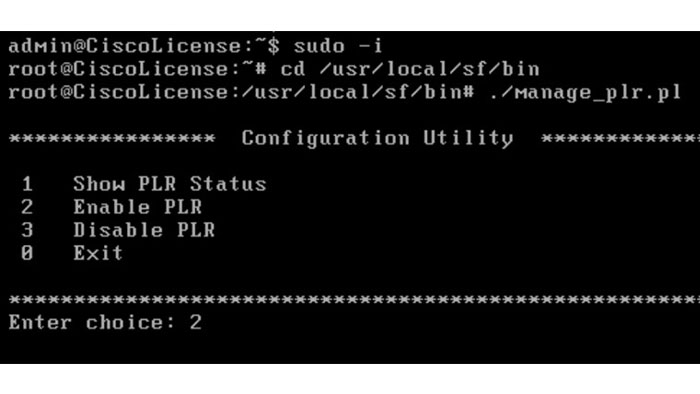

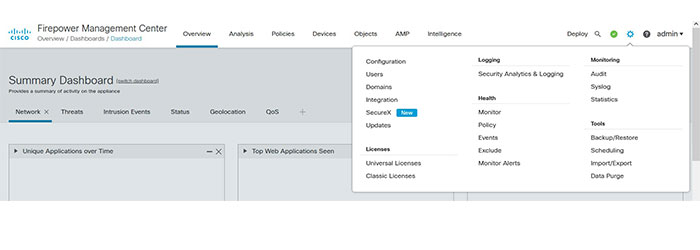
At the end and in the following windows, by generating the reservation code and sending it to a Cisco partner you can receive a PLR license which can activate all instances PERMANENTLY and without any connection to the Internet!