Cisco virtual routers help you to extend your enterprise network to public and private clouds. After activating all premium features, these routers will provide routing, security, and network management as cloud services with multitenancy and they are programmable across the LAN and WAN and in the cloud.
The Cisco CSR 1000v and C8000v routers contain Cisco IOS XE Software networking and security features. Like other Cisco IOS XE-based devices, CSR1000v routers support smart licensing. Cisco Smart Licenses enable license management and visibility on the Cisco smart software management website. All product instances could be activated using a connection to CSSM website or by applying a Cisco CSR1000v online license.
In this introduction and by using the following steps you can register your device’s product instances using a CSR1000v online smart license:
1- Enter Cisco Software Center (CSC)
2- Login with your Smart Account credentials
3- Navigate to License Tab
4- Click on Smart Software Licensing
5- Load the Inventory tab
6- Select your Virtual Account
7- Click Licenses Tab
8- You must find CRV Licenses here
Note: If currently, you have not owned this license, call your PSS or CSS to purchase one. After purchasing and transferring the license to your smart account, follow the steps below:
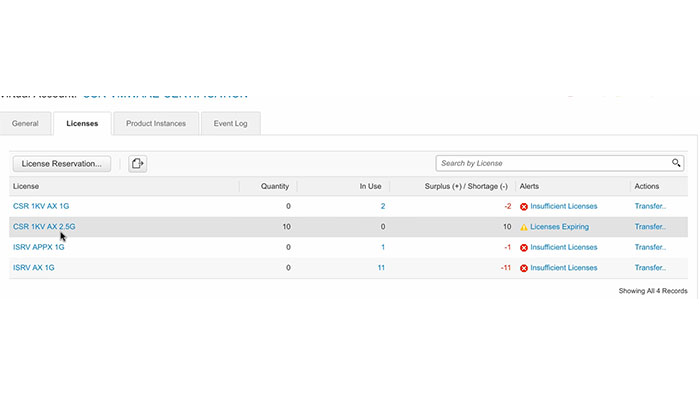
9- Select General Tab and use New Token to make a new token with a willing expiration date
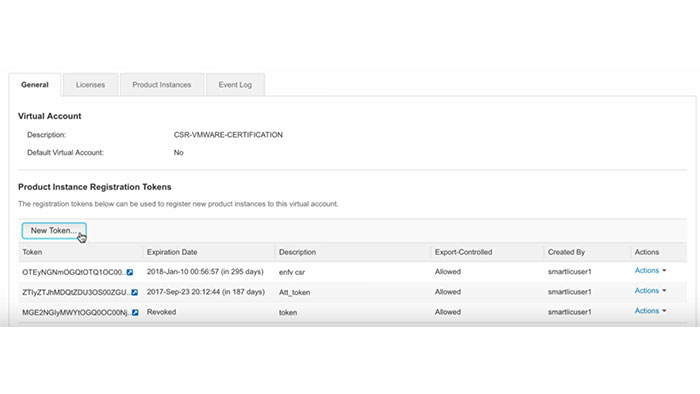
10- Copy the Token
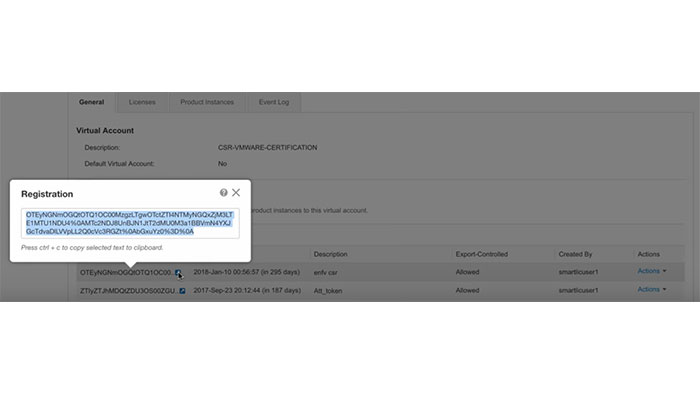
11- Connect to CSR 1000v over SSH
12- Enter the following commands:
CSR1000(Config)#license smart enable
CSR1000#license smart register idtoken [Copied Token]
13- Congrats now your CSR is registered successfully! use the following command for verification:
CSR1000#show license status
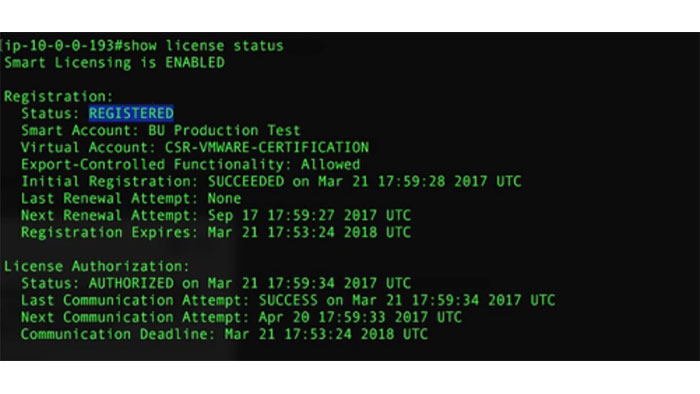
Registering the device with Cisco PLR license or permanent license reservation, enables all premium features with no need of connection to the Internet. Basically, the PLR licenses are introduced for the highly-secure environments which outer connection is not allowed.