
Cisco meeting server or CMS is an on-premise conferencing solution providing audio, video, and web communication together for enterprises. Cisco CMS is designed to work with a variety 3rd party conference devices such as VQ Conference Manager.
Plus, it comes bundled with all necessary components to deploy every feature and its software is available for dedicated hardware appliances as well as a virtual appliance. This release also changes licensing, where Cisco Meeting Management (CMM) is required with all deployments for licensing usage reporting, plus integration with Cisco Smart Licensing.
Previously, Cisco has offered three different software for conferencing, such as WebEx, Cisco Presence Service and Cisco Call Manager (Cisco CUCM). Cisco is working hard to align user experiences between WebEx and CMS in order to simplify scenarios where customers use both.
With this new release, we have a greater number of concurrent web app sessions, new web app in-meeting controls, and branding capabilities to give meetings your companies look and feel.
The major functionality that is provided by CMS is audio, video and web conferencing. Cisco Meeting Server also provides meeting and recording and allows user to join the Cisco Meeting App. Plus, you can use it on your existing infrastructure.
Audio conferencing would reduce IT effort with a solution that integrates with existing dial plan and gives users more flexibility by providing Multiple ways to join, DTMF and IVR. It also provides detailed reporting using Manage ROI and supports various standards such as: AAC-LD, Speex, Opus and G.722, G.722.1, G722.1c, G728, G.729a and G.711a/u.
Cisco Meeting Server video conferencing supports various range of protocols such as H.263+ and H.263++, H.264 AVC, H.264 SVC, WebM, VP8, Microsoft RTV and SIP, H.323 and TIP.
With Cisco Meeting Server web conference you can attend meeting on the move and just from your browser and supports Chrome, Safari, Firefox and etc. It is also fully participating with audio/video and content sharing and allows administrators to maintain security with guest access or user login.
Cisco Meeting Server recording can be applied for any virtual meeting room for audio, video and web and can be provided for anyone to access the meeting content. It stores the content on the NFS storage as MP4 file format. Recording can be automatic on meeting start or triggered via DTMF or on screen button.
Generally, in Cisco Meeting Server every connection is based on the certificate and secure. Every message in CMS is encrypted with public key and can be decrypted only with matching private key and vice versa. Certificate provide proof that the user is who it says it is.
By introducing CMS, it is becoming quite more popular around the world offering three various deployment models:
Single Combined: all components could be installed inside a single server running all the services such as Database, Web bridge, Call bridge, XMPP service and Web Admin
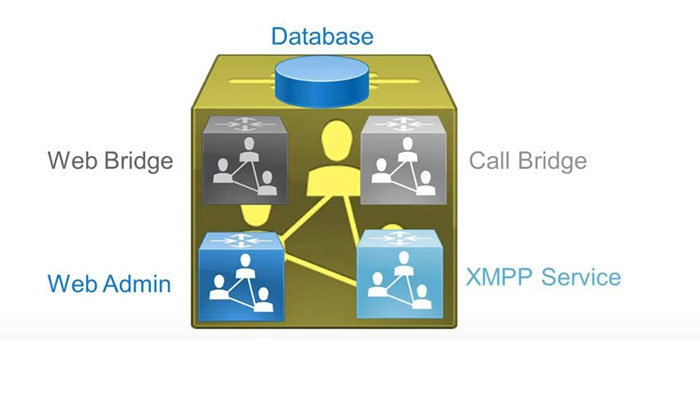
Single Split: one portion could be installed inside the firewall for the internal users and another could be installed outside the firewall for external users. This model extends the previous configuration by adding a separate server for external access such as CMS server in the edge network while on CMS server in the core for internal client
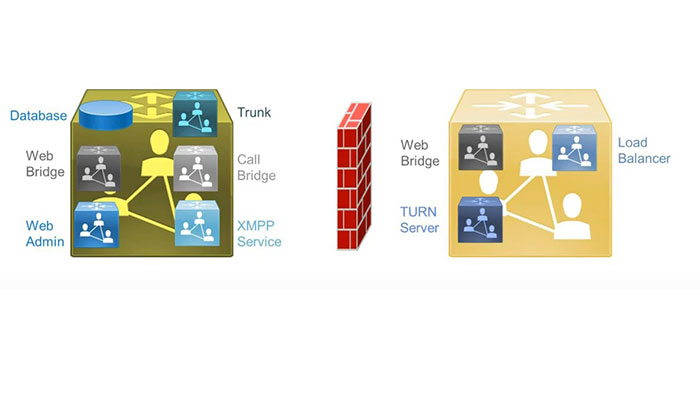
Scalable and Resilient Meeting Server: In this model every component is high available using the multiple and redundant servers
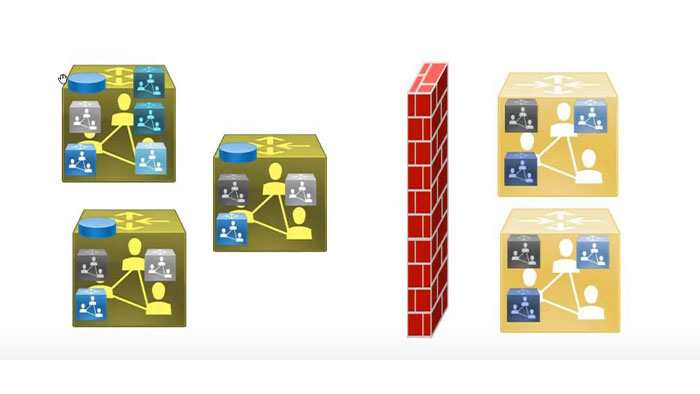
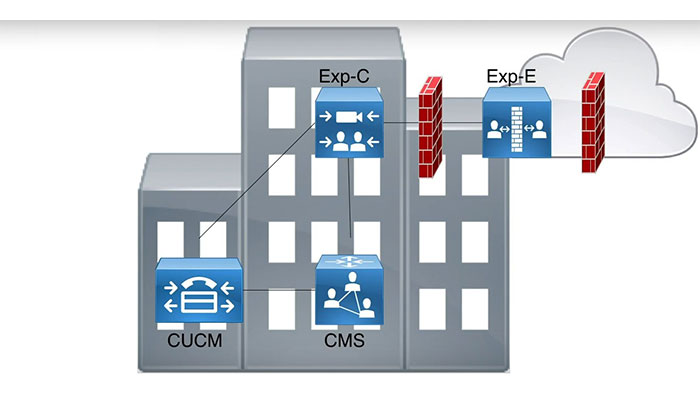
Cisco CMS is consisting of various components providing different services by integrating together:
Also the following services which was available in prior versions, is no longer available on the Cisco Meeting Server version 3. Although, these services can be leveraged in a CMS solution thorough the Cisco Expressway core and edge:
Cisco Meeting Server version 3 include numerous new features and the engineering team has been hard at work delivering agile feature releases every four months, with features you can use now while working remotely or from home. We are also continuously working to keep CMS a user friendly and intuitive platform.

This is license available feature and it provides administrators more flexibility to create and apply their own layouts plus, it also supports single and dual screen endpoints. Now the CMS customization license is required to enable the CMS layout customization. This feature requires CMS 2.6 or later.
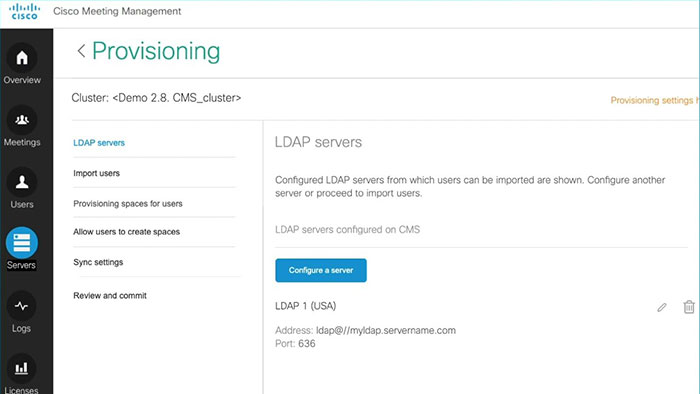
Now you can use the Cisco Meeting Management or CMM to enter LDAP server details and configure LDAP mappings. CMM server is a tool to manage many different aspects of CMS solution and it also provides added services of its own. Cisco Meeting Management uses your LDAP server to authenticate these users by checking their group membership when they sign in. This feature requires CMS 2.9 or later.
This allows administrators to move SIP participants from one meeting to another. Now any participants can be moved between any type of call with a few exceptions. You cannot move participants between dual homed conferences. Plus, you cannot move Cisco Meeting App’s users. Moreover, you cannot move third-party clients such as Microsoft Skype for business’ clients.
Labels
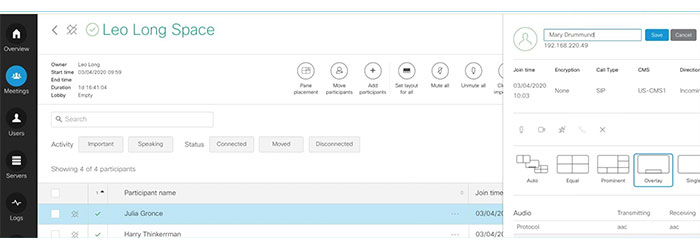
Now during an active meeting, you can change the display name or label for any of the connected participants. The display name that you changed is going to be seen by all participants in the meeting at least for as long as they are connected. This feature requires CMS 2.8 or later.
Pane Placement
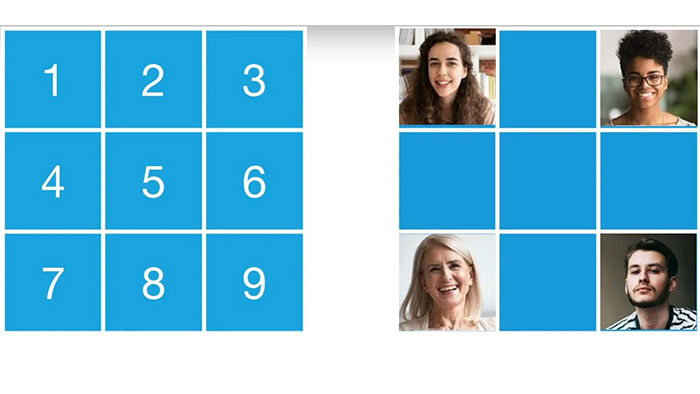
In CMS, active speakers, whoever is talking the loudest or even the longest, is going to get prominence. There is also “make important” which is a participant who is always going to be seen even if they are not speaking such as CEO. Now with CMS version 2.7 or greater, in an active meeting, the administrator can place SIP connected participants in specific panes allowing that they always would have been seen in specific location on the screen even they are not speaking.
TMS Phone Book
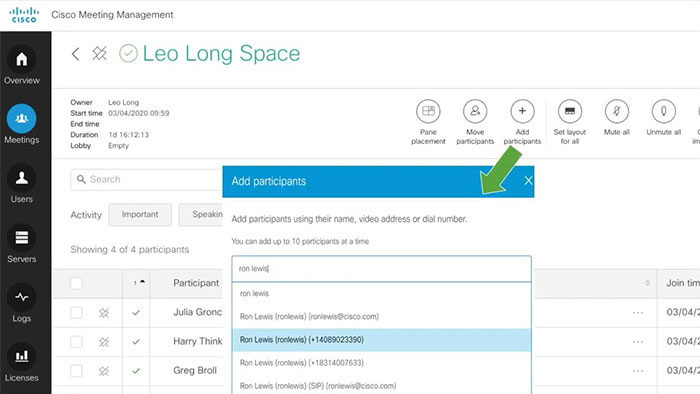
Cisco Meeting Management can also access the TMS phone books so video operators can use them to lookup contacts when they add participants to the meeting.
CMM Licensing
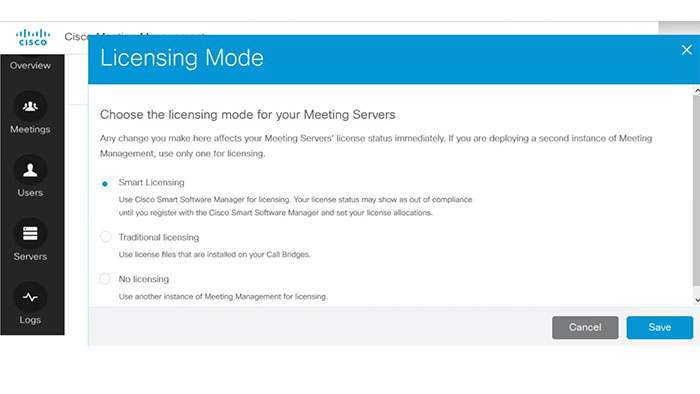
As of CMM 3.0 and later, the Cisco Meeting Manager is required to run parallel with the Cisco Meeting Server. All licensing is managed by CMM.
Web Application
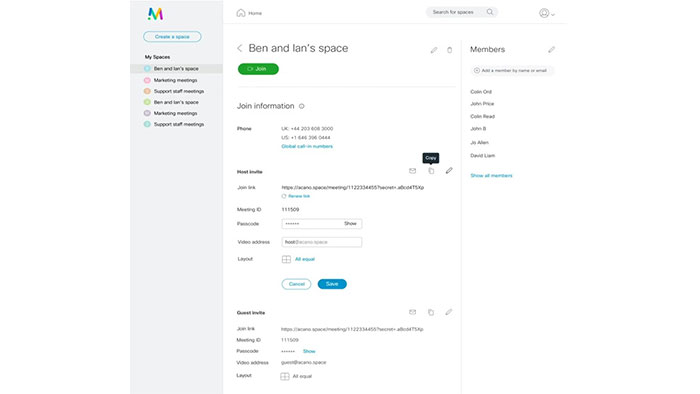
Web App is a soft client that was added in the 2.9 release. This new Web App is the replacement product for the old WebRTC client and Cisco Meeting App. This new application runs on the Web Bridge 3 service which does not require the XMPP service anymore and one of the benefits to the new Web App is that it has a wider range of browser support.