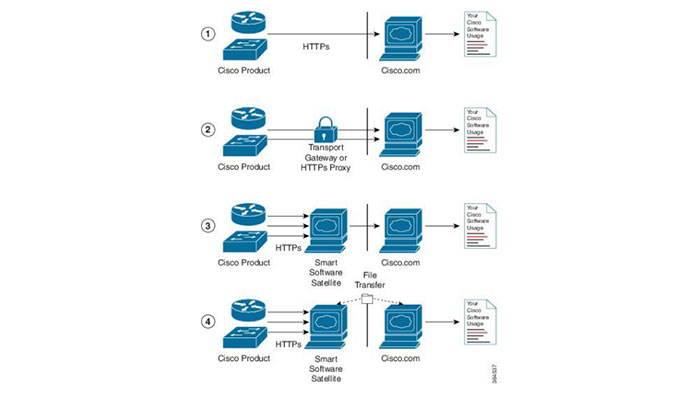
Customers can use the following instructions to deploy Cisco smart licensing:
Smart Licensing provides real-time monitoring and accounting of how software is used and it is not meant as a strict enforcement system in the same way that traditional node-lock technologies are.
License pools are a reflection of how many licenses are available at a given moment. In nearly real-time, the Smart Account provides information on exactly how many entitlements the customer has. whenever the number of entitlements in the pool is greater than or equal to the number of licenses being consumed, the product will always understand that it is in an “authorized” state.
When the number of licenses in the pool is less than the number of licenses being consumed, the pool is moved to an “out of compliance” state. When a new device is deployed using the ‘Out-of-Compliant’ license, or when existing devices check-in (which occurs every 30 days, or more frequently depending on the device activity), they will receive the ‘Out of Compliance’ status report for their license use.
On receiving the ‘Out-of-Compliance’ status, the device may choose to act. Since this state is sent to ALL devices in the pool using the specific license, it is recommended that enforcement actions are limited to the light end of the spectrum.
Products also support a built-in evaluation period ranging from 60 to 90 days. Evaluation permits customers to try out licenses before connecting to Smart Licensing directly and can also serve as a bridge between the time that the product is first installed and when it is licensed.
When successful registration occurs, the device will receive an identity certificate. This certificate is stored on the device and automatically is used for all future communications with Cisco.
Every 30 days, Cisco Smart License will automatically renew the registration data with Cisco. If registration fails, an error will be logged. Moreover, license usage data is collected and a report is sent to you every month.
Please be noted Once Smart Licensing mode is enabled, all CLIs related to the traditional licensing mode is disabled.