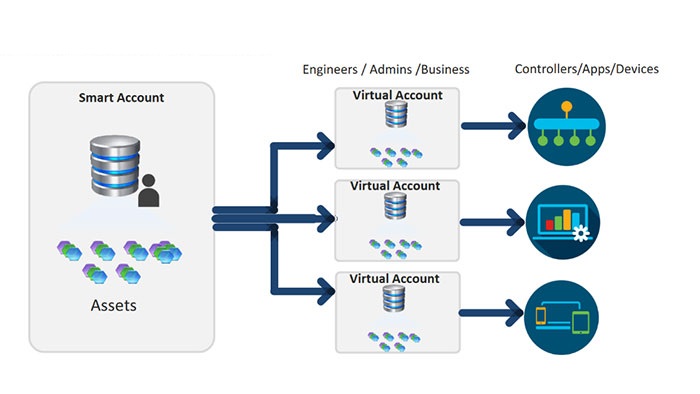
Virtual accounts are groups of licenses and product instances which can be created in Smart Software Manager to manage the licenses for each company into logical entities. virtual accounts could be used to handle licenses by business unit, product type, IT group, or whatever makes sense for your organization.
For example, if you separate your company into different geographic regions, you can create a virtual account for each region to hold the licenses and product instances for that region.
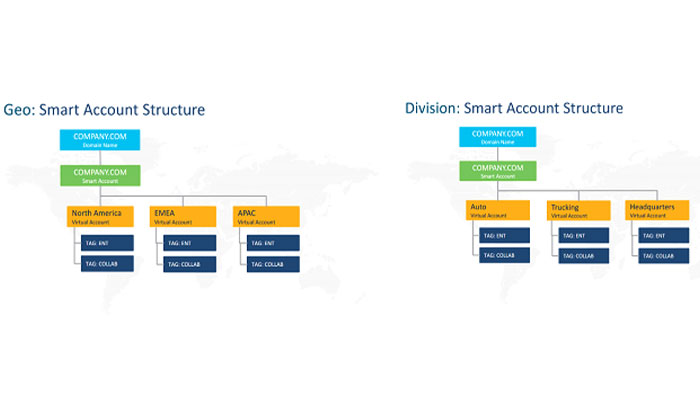
Initially, all new licenses and product instances are positioned in a virtual account. You can select the virtual account when you register a product instance. You can transfer current licenses or product instances from one virtual account to another.
Basically, there is one default virtual account which can be accessed by clicking the star icon next to the virtual account name. You can also re-assign the default status between your virtual accounts.
Before registering a Smart Software License, you must first generate a product instance registration token. A product instance is a single device with a unique device identifier (UDI) that is registered using a product instance registration token. You can register numerous instances of a product with a single registration token. Each product instance can have one or more licenses that reside in the same virtual account.
The Product Instances tab of the Smart Software Licensing page displays information about all of the product instances in your virtual account. From the Product Instances tab, you can do the following:
First it provides a view a list of all product instances, Secondly, information about every product instance and the licenses it consumes is shown. Moreover, information about the alerts for a specific product instance can be represented.
Furthermore, you can transfer a specific product instance between different virtual accounts and you can remove a specific product instance from the virtual account which subsequently removes it from the smart account and finally you are able to export the list of product instances to a comma-separated values (CSV) file.
Be careful you cannot assign a virtual account associated with a Satellite as the default virtual account.
Virtual accounts that are connected with the Satellites are recognized by the Satellite icon next to the virtual account name. Cisco Software Manager Satellite is a standalone application that support products which have partial or no connectivity to Cisco network.
All registration tokens inside satellite server should be created in the Cisco Smart Software Manager Satellite tool. This data must be synchronized with the Smart Software Manager to view the changes in the software also note that You cannot allocate a virtual account associated with a Satellite as the default virtual account and virtual accounts can be added to a Satellite but cannot be deleted. However, virtual accounts are disassociated when the Satellite is removed.
Product Cisco Smart Licenses register with the Cisco Smart Software Management website, or their satellite on-premise service, as the products are used and Product Instances are validated for 90 days from the date and time when they are first established. If a Product Instance does not reach Cisco for 30 days, a Minor Alert is shown to the License Administrator, stating that there may be disruption of their Internet connection.
Another Minor Alert is sent if the Product Instance does not contact Cisco for 60 days following its validation date. After 90 days, a Major Alert is issued. If the Product Instance does not connect with Cisco after that, the Product Instance is de-linked from the licenses used by the product. Those licenses are returned to the company license Quantity Pool to be used for another Product Instance.