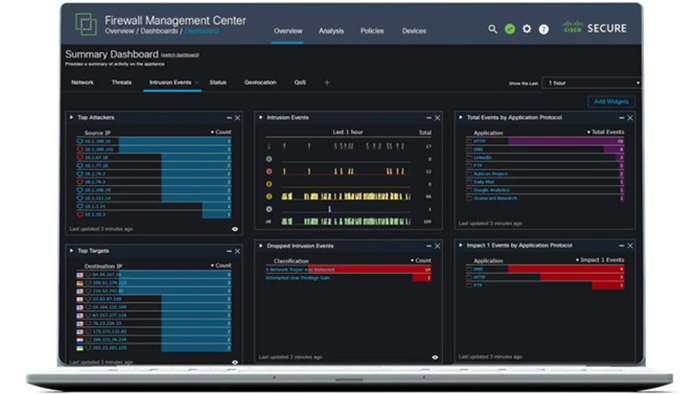Cisco Firepower Terminal Services (TS) is a comprehensive line of network security and traffic management products that can be installed either as software or on specialized hardware. Your organization’s security policy will be complied with by the system, which is made to assist you in managing network traffic in that manner. Various traffic-sensing managed devices that are installed on network segments typically monitor traffic for analysis and report to a manager:
To carry out administrative, management, analytical, and reporting tasks, managers provide a central management console with a graphical user interface. This licensed solution is one of the reliable identity sources that the Firepower System supports is the TS Agent, which uses passive authentication. The authentication is carried out by a Windows Terminal Server, and the TS Agent informs a stand-alone or high availability Firepower Management Center of it.
The TS Agent, when installed on Windows Terminal Servers, gives each user a special port range as they enter or exit a monitored network. The special port is used by the Firepower Management Center to recognize specific Firepower System users. One TS Agent can be used to track user activity on a single Windows Terminal Server and transmit securely encoded data to a Firepower Management Center. The TS Agent doesn’t record unsuccessful login attempts. User awareness and user control are possible with the help of the data obtained from the TS Agent.
A Microsoft Windows Terminal Server is used to install the TS Agent. The Cisco Terminal Services (TS) Agent Guide contains comprehensive information on the server and Firepower System requirements as well as comprehensive information on the multi-step TS Agent installation and configuration process. Users, User Activity, and Connection Event tables all contain information about the TS Agent that can be seen by users and used to give them access to and control over the agent.
Install and configure the TS Agent software as described in the Cisco Terminal Services (TS) Agent Guide in order to use the TS Agent as an identity source for user awareness and user control. Next steps are:
Check the following if you’re having problems with the integration between the TS Agent and Firepower System.
The licensed Cisco Firepower Management Center (Cisco FMC) is used to manage various Cisco security products. This solution provides complete and integrated management of firewalls, intrusion prevention, URL filtering, application control and advanced protection against malware. Also, this licensed solution is a centralized point for incident and policy management in Cisco Firepower Next-Generation Firewall solutions, Cisco ASA with FirePOWER services, Cisco FirePOWER Threat Defense for ISR, Cisco Advanced Malware Protection and Cisco Firepower next-generation IPS. Cisco Firepower Management Center (Cisco FMC) can be implemented as a virtual, physical or cloud appliance (Table 1). You can choose which options work best with your environment. With virtual equipment, you can easily use the existing VM infrastructure. Cloud computing services can be used to host the Management Center. These services help users manage database security without the need to invest in computing power and storage, and provide the necessary flexibility for scaling. When installing Threat Intelligence Director on NGFW, it is recommended to use 15 GB of memory on the host hardware for optimal performance.
There are several different models of Firepower Management Center solutions. People should choose a model that suits their organization based on the number of sensor devices to be monitored (both physical and virtual), the number of hosts in the environment, and the estimated speed of security incidents. All models provide the same management capabilities, including: