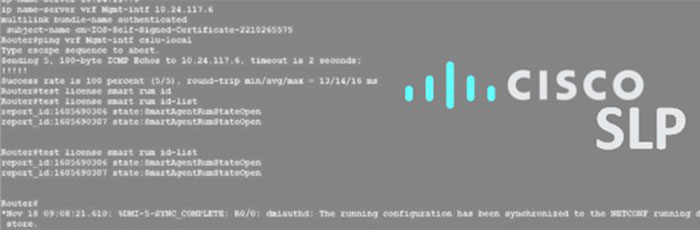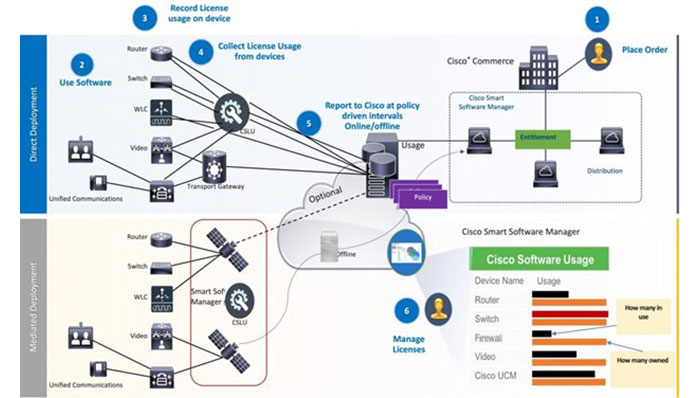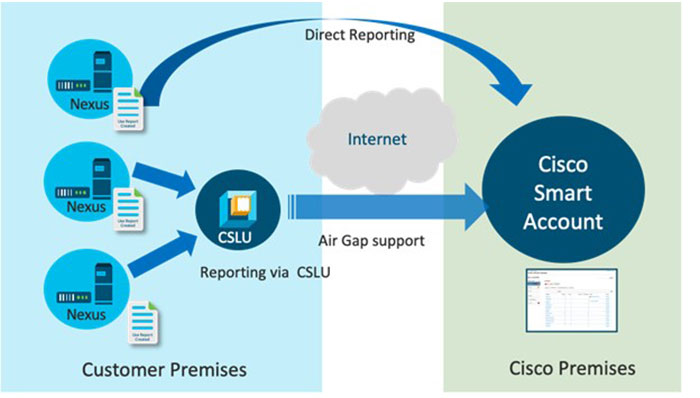Understanding Cisco SL and SLP
Understanding Cisco SL and SLP: Upgrading, Configuring, and Resetting Your Device’s License
When it comes to networking technology, Cisco is a name that many people trust and rely on. Cisco devices come with various features and capabilities, and one of the most important aspects of these devices is their licensing system. In this article, we will take a closer look at Cisco’s SL (Smart Licensing) and SLP (Smart Licensing Portal) system, as well as how to upgrade your Cisco device from SL to SLP release and configure it to use CSLU (Cisco Smart Licensing Utility). We will also discuss how to factory reset your license.
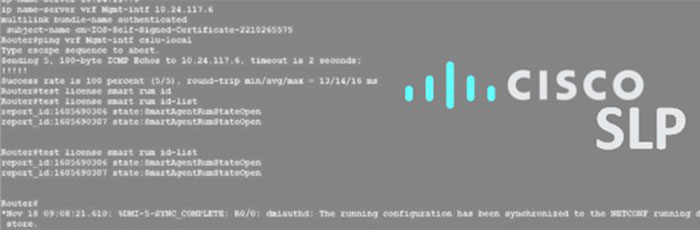
What is Cisco SL and Cisco SLP?
Cisco SL is a licensing system that allows you to manage and activate licenses for your Cisco devices. With Cisco SL, you can easily track and manage licenses across your network, reducing the risk of non-compliance and ensuring that your devices are running the latest software features. Cisco SLP, on the other hand, is a cloud-based service that provides a centralized portal for managing and monitoring your Cisco licenses. With Cisco SLP, you can easily view and manage your licenses, activate new licenses, and transfer licenses between devices.
Upgrading the Cisco Device from SL to SLP Release and What Are the Changes?
If you want to upgrade your Cisco device from SL to SLP, you will need to follow these steps:
- Step 1: Check your device’s compatibility with SLP. Not all Cisco devices are compatible with SLP, so you’ll need to make sure that your device is on the list of supported devices.
- Step 2: Upgrade your device’s software to the SLP release. You can download the SLP release from the Cisco website and install it on your device.
- Step 3: Register your device with SLP. Once you’ve upgraded your device’s software, you’ll need to register it with SLP. This will allow you to manage your device’s licenses through the SLP portal.
The main changes that come with the SLP release are the ability to manage licenses through the SLP portal and the ability to use CSLU.
How to Configure the Device to Use CSLU?
To configure your device to use CSLU, you’ll need to follow these steps:
- Step 1: Install CSLU on your device. You can download CSLU from the Cisco website and install it on your device.
- Step 2: Configure your device to use CSLU. You’ll need to configure your device to use the CSLU server by specifying the server’s IP address and port number.
- Step 3: Activate your licenses using CSLU. Once you’ve configured your device to use CSLU, you can use the portal to activate your licenses.
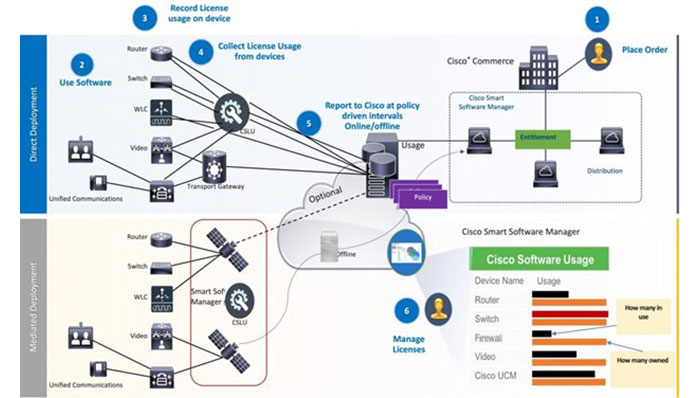
How to Factory Reset the License?
If you need to factory reset your Cisco device’s license, you can follow these steps:
- Step 1: Log in to your device’s CLI (Command Line Interface).
- Step 2: Enter the command “license smart deregister”.
- Step 3: Confirm that you want to deregister the license by entering “yes”.
- Step 4: Enter the command “license smart register”.
- Step 5: Confirm that you want to register the license by entering “yes”.
This will factory reset your device’s license and allow you to activate a new license.
What are the benefits of using CSLU?
There are several benefits to using CSLU (Cisco Smart Licensing Utility) for managing your Cisco device licenses:
- Simplified license management: CSLU provides a centralized portal for managing and monitoring your Cisco licenses. This makes it easier to view and manage your licenses, activate new licenses, and transfer licenses between devices.
- Real-time visibility: CSLU gives you real-time visibility into your license inventory, allowing you to quickly identify any compliance issues and take action to resolve them.
- License pooling: With CSLU, you can pool your licenses across multiple devices, allowing you to optimize your license usage and reduce costs.
- Flexibility: CSLU offers flexible deployment options, allowing you to choose between cloud-based or on-premises licensing.
- Automatic software updates: CSLU automatically updates your device licenses when new software versions are released, reducing the risk of non-compliance and ensuring that your devices are running the latest software features.
- Security: CSLU provides secure license activation and management, with built-in security features such as digital signing and encryption.
Overall, using CSLU can simplify and streamline your license management process, reduce costs, and improve compliance and security.
Differences between cloud-based and on-premises licensing?
The main differences between cloud-based and on-premises licensing are the deployment model and the location of the license server.
Cloud-based licensing
- Deployment: In a cloud-based licensing model, the license server is hosted in the cloud by Cisco. This means that you don’t need to install or maintain any license server software on your own premises.
- Access: You can access the license server from anywhere with an internet connection, making it a convenient option for remote work.
- Scalability: Cloud-based licensing can be more scalable than on-premises licensing, as the cloud server can handle a large number of license requests from multiple devices.
- Security: Cloud-based licensing can offer high levels of security, as the license server is hosted and managed by Cisco, which has extensive security measures in place.
On-premises licensing
- Deployment: With on-premises licensing, the license server is hosted on your own premises, which means that you are responsible for installing, configuring, and maintaining the license server software.
- Control: On-premises licensing gives you more control over your license server, as you can customize the server to meet the specific needs of your organization.
- Offline access: With on-premises licensing, you can still access your licenses even if you don’t have an internet connection, which can be important in certain environments.
- Cost: On-premises licensing can be more cost-effective than cloud-based licensing, as you don’t need to pay for cloud hosting fees.
Overall, the choice between cloud-based and on-premises licensing depends on your organization’s specific needs and preferences. Cloud-based licensing can offer convenience and scalability, while on-premises licensing can offer more control and cost-effectiveness.
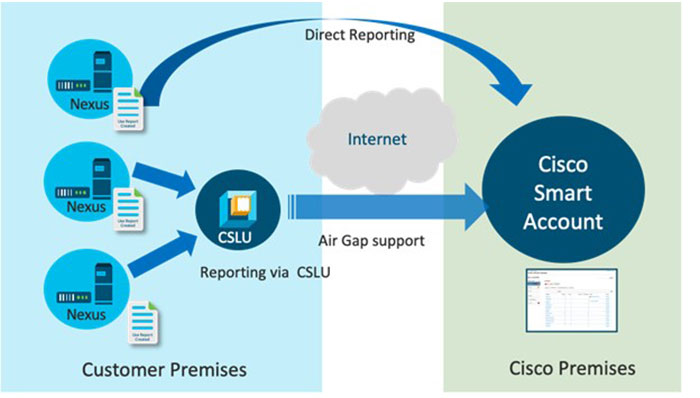
In conclusion, Cisco’s licensing system is an essential aspect of their networking technology. By understanding how to upgrade to SLP, configure CSLU, and factory reset your License, you can ensure that your Cisco devices are running the latest software features and are compliant with licensing regulations.