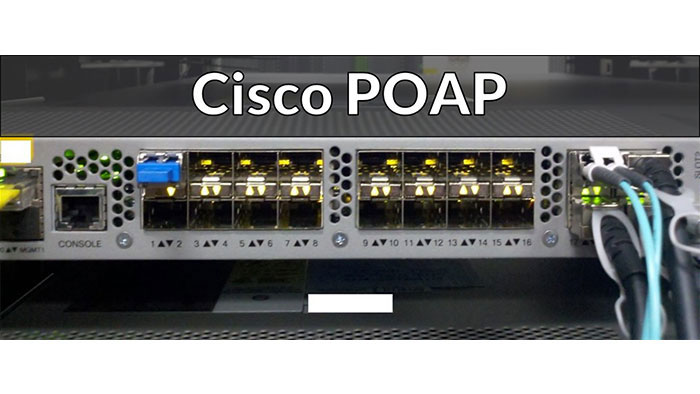
Cisco POAP (Power On Auto Provisioning) automates the process of upgrading software images and installing configuration files on Cisco Nexus switches that are being deployed in the network for the first time.
Internet as we know has been evolving continuously in the era of big data and internet of everything. Tens of billions of devices are generating an enormous amount of data this data would been freezing going forward and hence storage area networks must be future ready along with being scalable and high performing.
One of the major needs of a SAN networks is to reduce the time taken to push a new fabric switch into production. As quick provisioning of a fabric switch is challenging, a way needed which this provisioning process could be automated., deployment time be reduced and human error be eliminated.
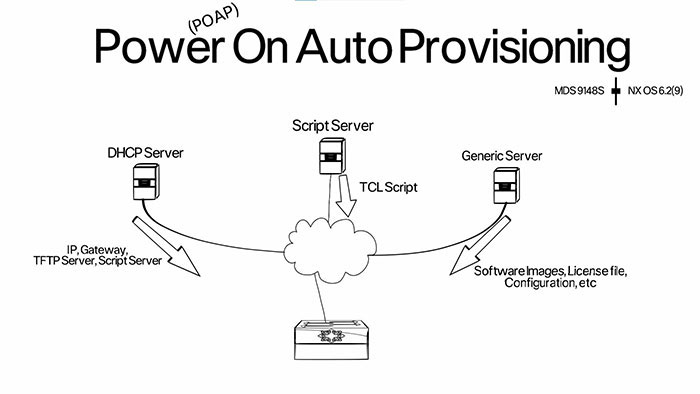
Please note that the script server and the configuration and software server can in fact be the same box. When the Nexus switch boots it’ll enter co-op mode so long as no startup configuration is found. In first step it will attempt to obtain IP information from a DHCP server along with the location of a Python script.
Once the switch is successfully been assigned an IP address subnet masking gateway and knows where to download our Python script, it will attempt to download the script for our script server via a TFTP.
Python script contains various information including what version of the software that the switch should be running along with where the switch can find an upgrade software image if necessary.
It will also contain where the switch should find its initial configuration file, both the software image and the configuration file and Then download it from the configuration software server. The switch will then download and install any required software image along with its initial configuration and that’s it.